Introduction
Nowadays, technology helps us stay close to each other, even when we’re far apart. It’s important that everyone, including older people, can join in on this. Tablets made for seniors, like the iPad, are great for this. They are easy to use and let our elderly family members explore lots of things online. These tablets are more than just gadgets; they are like doors to a big world of new chances, making them great gifts for the elderly.
Tablet for Seniors
Setting up a tablet for seniors is straightforward and can make the device much more enjoyable for them. Here’s how you can customize a tablet to be senior-friendly:
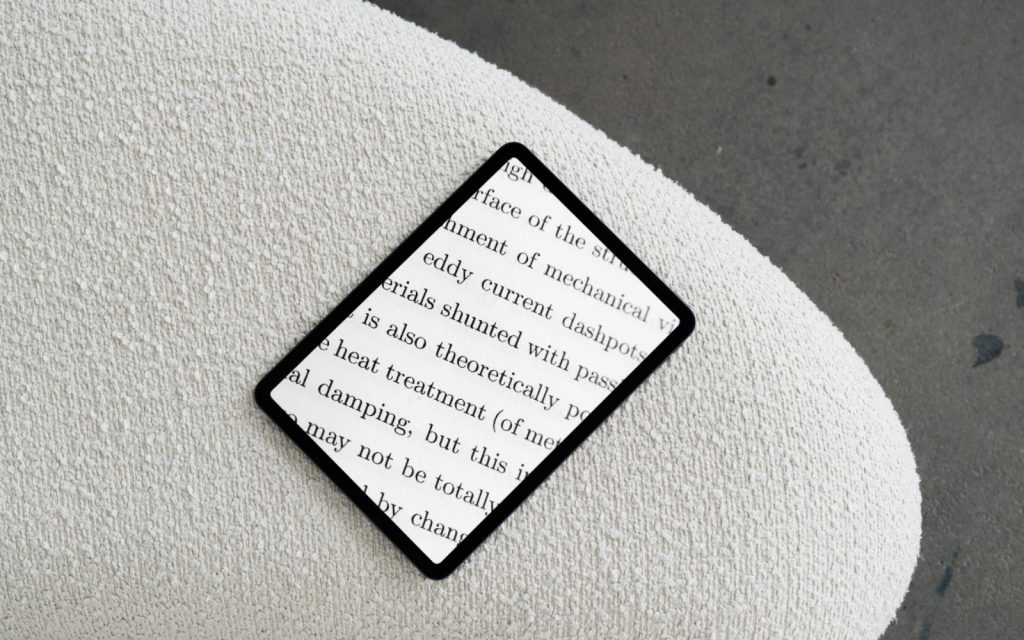
- Easy to Read Text: Change the settings so the text is bigger and bolder. This makes it easier to read. Most tablets, including iPads, offer options to increase text size and make fonts bold.
- Simplified Navigation: Group similar apps into folders. For instance, put all entertainment apps like music and movies in one folder. Keep the most-used apps on the home screen and remove any clutter. A tidy screen makes it easier to find what the senior needs.
- Voice Assistance:: For those with visual impairments, iPads come with VoiceOver, a gesture-based screen reader that audibly describes what’s on your screen.
- Hearing Aid Compatibility: Tablets can connect with hearing aids, making sounds clearer and more distinct. This can be turned on for videos, movies, and even some apps. It’s great for those who are hard of hearing as it displays dialogue and sounds as text on the screen.
Essential Apps and Features
Load the tablet with apps and features that older people will like and find useful.

- Stay Connected: Install communication apps like FaceTime and WhatsApp to help seniors stay in touch with family and friends.
- Games for the Elderly: Engage their minds with games like Sudoku, crosswords and other puzzle-based games designed to sharpen cognitive skills.
- Health Management: Apps for medication reminders, fitness tracking, and telehealth consultations can help seniors manage their health effectively.
Connectivity and Safety
Staying connected is vital, so ensure the tablet has a reliable 4G connection, making it a dependable 4G phone for the elderly. Safety features like emergency SOS and location sharing provide peace of mind, knowing that help is just a tap away.
Engaging with the Community

Tablets help seniors get involved in their community. They can use them to find activities and learn new things. Encourage continuous learning with resources like tutorials and workshops tailored for seniors. From virtual workshops to online social groups, the tablet also opens up a world of social and recreational avenues for seniors.
Conclusion
Setting up a tablet for seniors is more than just a technical task; it’s an act of love, opening doors to a world rich with possibilities. These devices offer more than just connectivity; they are a source of joy, learning, and engagement, making them an ideal gadget for the elderly.
SilverPad by SilverActivities

Check out SilverPad, our easy-to-use tablet made for seniors. It comes in different languages and has more than 100 fun games. It’s perfect for bringing technology closer to your elderly loved ones. Need more info or help? Just contact us or take a look at our product pages. Let’s make technology a rewarding experience for the seniors in our lives.

